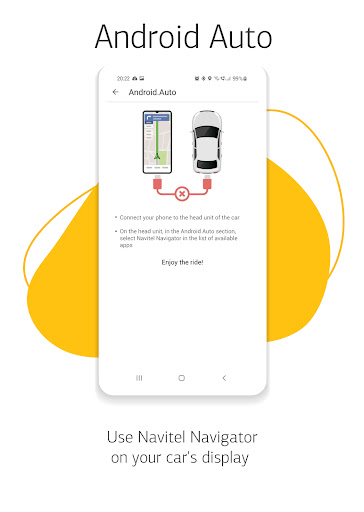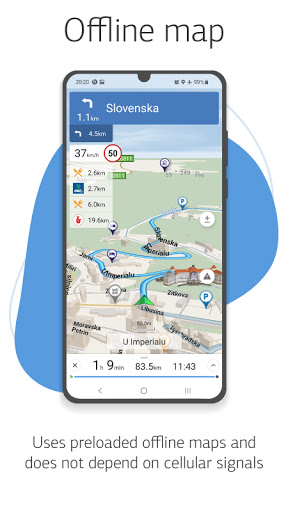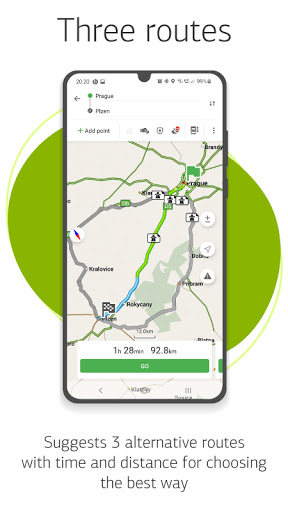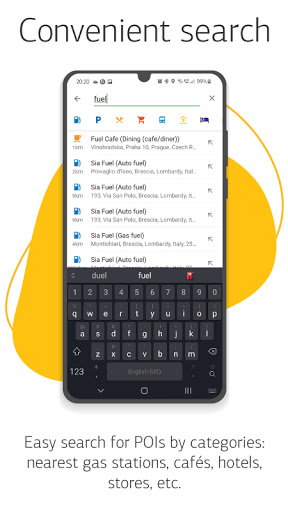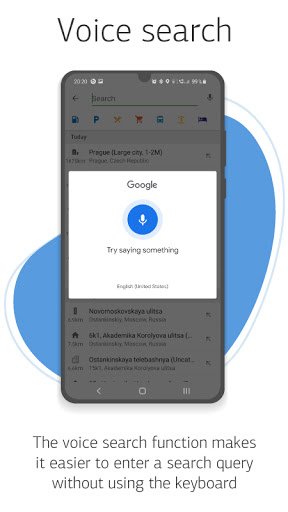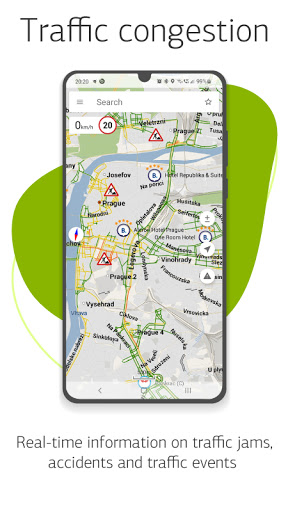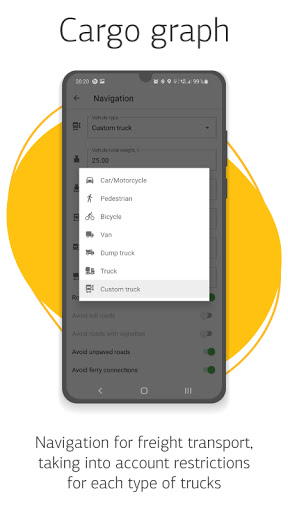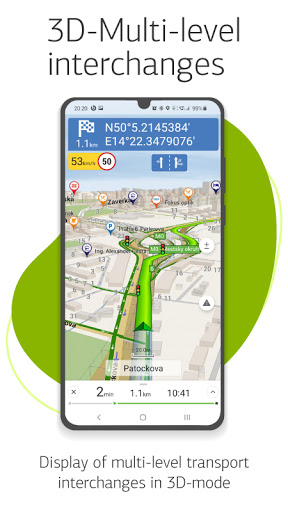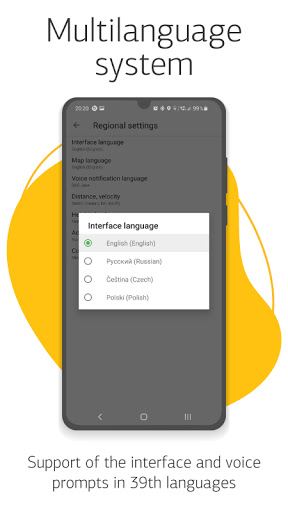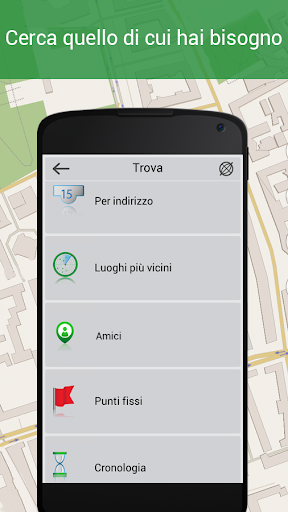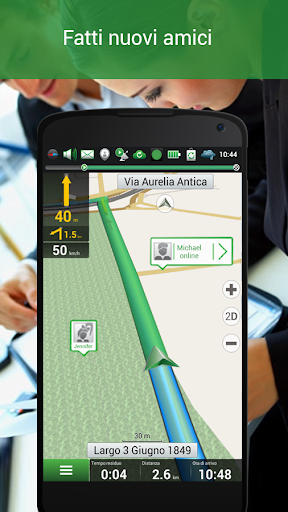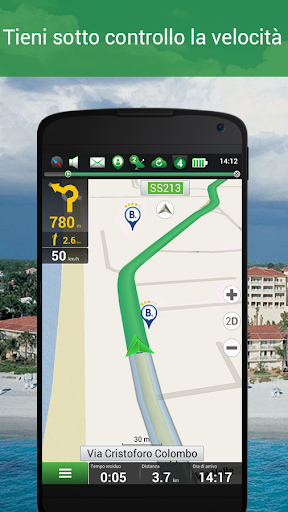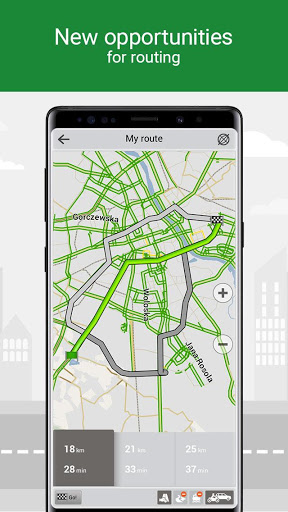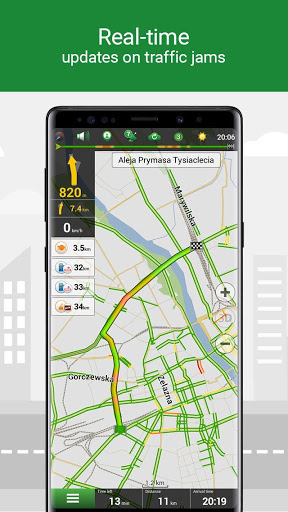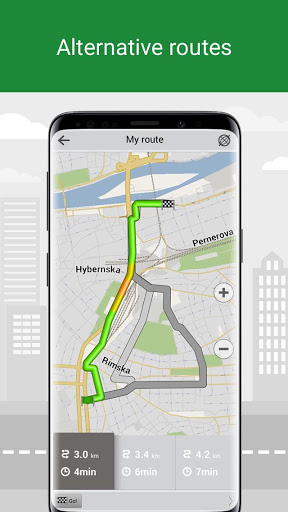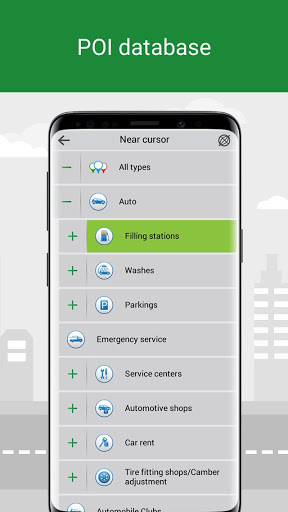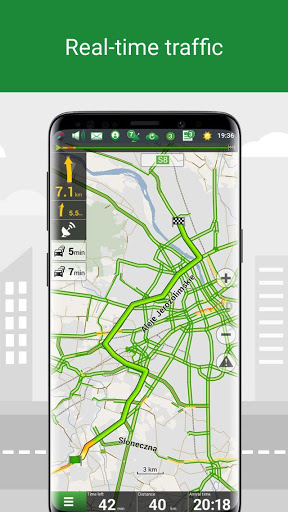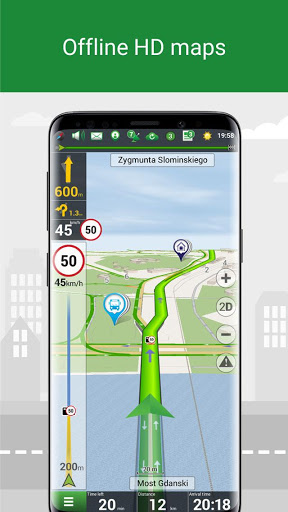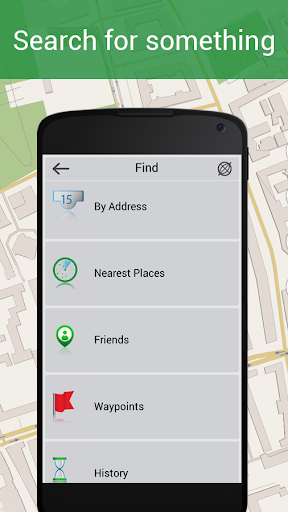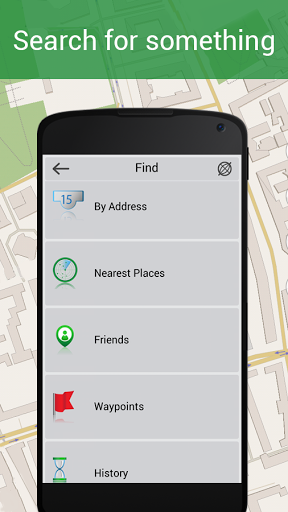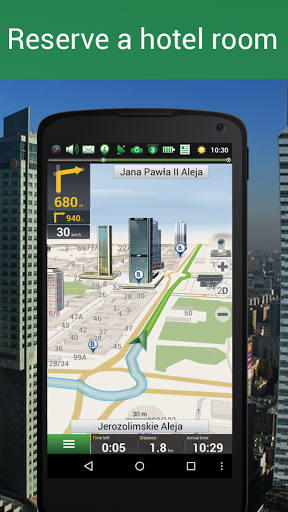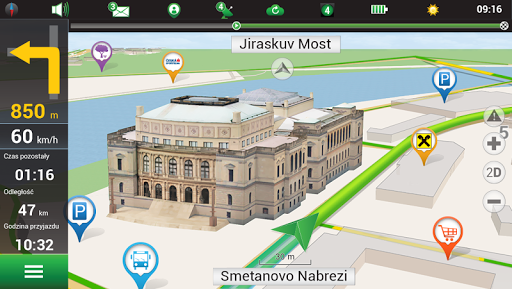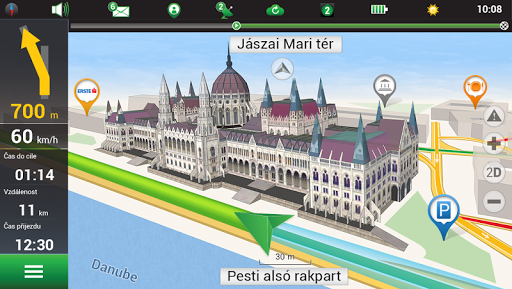What's new:
- Fixed maps download
What's new:
- Fixed a bug due to which it was impossible to activate some of keys in the application
- Improved in-app purchases
- Fixed many minor bugs affecting the program.
What's new:
- Fixed the processing of time speed limits
- Fixed display of POI Booking.com in search results
- Fixed a memory leak when displaying POIs on the map
- Fixed many minor bugs affecting the program.
What's new:
- On the map, the collapsed and expanded warning widget now displays the correct warning icon.
- Removed redundant sound signal about speeding on some routes
- Fixed many minor bugs affecting the program.
What's new:
Support Android.Auto*
Fixed bugs on the HUD screen
Fixed many minor bugs affecting the program.
*Available for Android 6.0 and later smartphone users.
What's new:
Support Android.Auto*
Fixed bugs on the HUD screen
Fixed many minor bugs affecting the program.
*Available for Android 6.0 and later smartphone users.
What's new:
Support Android.Auto*
Fixed bugs on the HUD screen
Fixed many minor bugs affecting the program.
*Available for Android 6.0 and later smartphone users.
- Changes have been made to improve the stability of the application
- Added a separate screen for previewing voice guidance options before selecting it.
- Changes have been made to improve the stability of the application
- Restored voice prompts at roundabouts and forks
- Fixed incorrect translations in Czech
- Fixed bugs
- Changes have been made to improve the stability of the application
What's new?
• Added display of exits names and signposts in maneuver panel.
• Speed up the creation of routes by 5-10 times.
• Fixed memory leaks that caused the program to crash on long routes.
• Redesigned the lane sensor - added display of progress, as it was in the 9th version of Navitel Navigator.
• Fixed the scale at which the program displays the created route
• Improvements and fixes have been made to increase the stability of the program
What's new?
Added:
• "Restore purchases" button to "Navitel.Market"
• support for shortcuts "Home", "Work" in the context menu of the program
• the ability to receive and send waypoints from other applications
• saving of the list of waypoints
• support for shortcuts for waypoints
• widgets Home, Work, Map, Route
• section "Activation" in the "Maps" menu
Made improvements and fixes that increase the stability of the program
What's new?
Added:
• "Restore purchases" button to "Navitel.Market"
• support for shortcuts "Home", "Work" in the context menu of the program
• the ability to receive and send waypoints from other applications
• saving of the list of waypoints
• support for shortcuts for waypoints
• widgets Home, Work, Map, Route
• section "Activation" in the "Maps" menu
Made improvements and fixes that increase the stability of the program
- Computer id generation is fixed
- Added saving of waypoints to GPX file
- Added Share function
- Added ability to activate map keys
- ANRs and crashes fixes
- Show menu button on map screen when it was opened from startup scenario
- Widgets Home, Work, Map, Route are implemented
- Add Bulgarian, German, Italian, Turkish, Ukrainian, Vietnamese translations
- Jams route coloring is fixed
- Estimation arrival time is fixed
- Address sort in search response when house numbers have suffixes is fixed
- Increased the stability of the program.
Small fixes
What's new?
• Completely redesigned application interface
• The main menu now displays those parameters that are most often used like Traffic, Settings, Maps, Trip history, etc.
• Removed the top toolbar of the program, so that users can see data from the toolbar of their device (charging, network, calls, etc.)
• Voice search has been added
• Added Head-Up Display function
• Added authorization via Google and Facebook.
Thank you for using Navitel Navigator!
What’s new :
- Updated data on speed control cameras;
- Minor improvements that enhance the stability of the application.
What's new:
- The function to avoid roads with vignettes has added.
Fixed error when restoring purchases
Fixed error when restoring purchases
Fixed reset of speedcams to default settings
Thank you for using Navitel Navigator!
What’s new :
- Support for the new format of Q1 2020 maps;
- Added the alerts about the presence on the route of road sections with passage through vignettes;
- Added Avoid Highways setting for cars and motorbikes;
- Support for a more complete set of truck restrictions;
- Updated data on speed control cameras;
- Minor improvements that enhance the stability of the application.
What's new:
Changes have been made to improve the stability of the application:
- a new format of “speedcams” with binding cameras / warnings to the road;
- support for new types of cameras;
- new types of warnings.
What's new:
Changes have been made to improve the stability of the application:
- a new format of “speedcams” with binding cameras / warnings to the road;
- support for new types of cameras;
- new types of warnings.
Thank you for using Navitel Navigator!
Minor improvements and fixes that enhance stability of the application.
Thank you for using Navitel Navigator!
New version:
- the settings for detour of paid roads, earth roads and ferry crossings have been moved to the route planning menu;
- changed POI display when following a route;
- added information display on road signs for the navigation mode;
- added changes that increase the speed of a route planning.
Thank you for using Navitel Navigator!
What’s new :
- Removed voice package Zbigniew Urbanski;
- Added Mongolian keyboard, translation, voice packages;
- Fixed Greek keyboard.
You can set the Navitel Navigator application for Android to update automatically via Settings > Auto-update apps by choosing auto-update over Wi-Fi.
Thank you for using Navitel Navigator!
What’s new :
- Updated algorithms responsible for the accuracy of the date, time and GPS positioning of the device;
- Updated data on speed limits and motion control cameras;
- Minor improvements that enhance stability of the application.
You can set the Navitel Navigator application for Android to update automatically via Settings > Auto-update apps by choosing auto-update over Wi-Fi.
Thank you for using Navitel Navigator!
What’s new in 9.10.2126 version:
- Display of an additional icon in the status bar;
- Improved truck navigation feature;
- Optimized route building for complex intersections;
- Minor improvements that enhance stability of the application.
You can set the Navitel Navigator application for Android to update automatically via Settings > Auto-update apps by choosing auto-update over Wi-Fi.
Thank you for using Navitel Navigator!
What’s new:
- Notification system for speedcameras on side roads was improved;
- Transit route building algorithm was optimized;
- Minor improvements that enhance speed of the application were implemented.
You can set the Navitel Navigator application for Android to update automatically via Settings > Auto-update apps by choosing auto-update over Wi-Fi.
Thank you for using Navitel Navigator!
Due to the ongoing enhancement of user security “Navitel.SMS”online service has been suspended. You can use “Navitel.Friends” service to share your coordinates and other messages. We apologize for the inconvenience caused!
You can set the Navitel Navigator application for Android to update automatically via Settings > Auto-update apps by choosing auto-update over Wi-Fi.
Thank you for using Navitel Navigator!
What’s new :
- Voice prompts for overspeeding were added;
- Automatic check of voice package updates was included;
- Minor improvements that enhance stability of the application.
You can set the Navitel Navigator application for Android to update automatically via Settings > Auto-update apps by choosing auto-update over Wi-Fi.
Thank you for using Navitel Navigator!
What’s new in 9.10.1731 version:
- Choice of transport types integrated into the mode of opting between alternative routes;
- Minor improvements that enhance stability of the application.
You can set the Navitel Navigator application for Android to update automatically via Settings > Auto-update apps by choosing auto-update over Wi-Fi.
Thank you for using Navitel Navigator!
In new version:
• New algorithm of notifications for approaching SpeedCams, high-risk road sections and service points;
• Indication of navigation in tunnels;
• List of new branded POIs (petrol stations, ATMs, shops, cafes, etc.);
• Fast route building through 2 and more countries.
You can set the Navitel Navigator application for Android to update automatically via Settings > Auto-update apps by choosing auto-update over Wi-Fi.
Thank you for using Navitel Navigator!
In 9.9.408 version:
- connection with GLONASS satellite system updated;
- miles measurement added into English voice package;
- upgrades increasing the stablility of the system implemented.
You can set the Navitel Navigator application for Android to update automatically via Settings > Auto-update apps by choosing auto-update over Wi-Fi.
Thank you for using Navitel Navigator!New version of the program:- faster route building;- improved routing in tunnels;- minor improvements that enhance stability of the application.You can set the Navitel Navigator application for Android to update automatically via Settings > Auto-update apps by choosing auto-update over Wi-Fi.
Thank you for using Navitel Navigator!New version of the program:- faster route building;- improved routing in tunnels;- minor improvements that enhance stability of the application.You can set the Navitel Navigator application for Android to update automatically via Settings > Auto-update apps by choosing auto-update over Wi-Fi.
Thank you for using Navitel Navigator!Version 9.9 features:– improved routing in tunnels;– updated display of expected delay in traffic jams;– simultaneous upload of multiple maps;– display of road exit numbers.You can set the Navitel Navigator application for Android to update automatically via Settings > Auto-update apps by choosing auto-update over Wi-Fi.
Stability and performance of Navitel Navigator were increased.
Thank you for using Navitel Navigator!Navitel Navigator 9.8:– builds three alternative routes;– supports Q1 2017 maps;– displays real-time traffic for your route faster.You can set the Navitel Navigator application for Android to update automatically via Settings > Auto-update apps by choosing auto-update over Wi-Fi.
Stability and performance of Navitel Navigator were increased.________________You can set the Navitel Navigator application for Android to update automatically via Settings > Auto-update apps by choosing auto-update over Wi-Fi.
Stability and performance of Navitel Navigator were increased.________________You can set the Navitel Navigator application for Android to update automatically via Settings > Auto-update apps by choosing auto-update over Wi-Fi.
Thank you for using Navitel Navigator!New version of the program:– builds alternative routes;– adds widgets HOME, WORK, MAP, and ROUTE for Android home screen;– features search by ZIP code;– adds new POI type: electric vehicle charging station;– adds minor improvements.Navitel Navigator 9.7 works with Q3 2016 maps that were optimized and updated.You can set the Navitel Navigator for Android to update automatically via Settings > Auto-update apps by choosing auto-update over Wi-Fi.
Thank you for using Navitel Navigator!We have made a few improvements and fixes in the program to make Navitel Navigator faster and more reliable.You can set the Navitel Navigator application for Android to update automatically via Settings > Auto-update apps by choosing auto-update over Wi-Fi.
Thank you for using Navitel Navigator!We have made a few improvements and fixes in the program to make Navitel Navigator faster and more reliable.- Added new POI type – "Charging stations".- Fixed displaying of discounts in the map info dialogue.- Fixed small errors in the program interface.You can set the Navitel Navigator application for Android to update automatically via Settings > Auto-update apps by choosing auto-update over Wi-Fi.
Thank you for using Navitel Navigator!We have made a few improvements and fixes in the program to make Navitel Navigator faster and more reliable.- Added new POI type – "Charging stations".- Fixed displaying of discounts in the map info dialogue.- Fixed small errors in the program interface.You can set the Navitel Navigator application for Android to update automatically via Settings > Auto-update apps by choosing auto-update over Wi-Fi.

 LG Stylo 3 Plus
LG Stylo 3 Plus